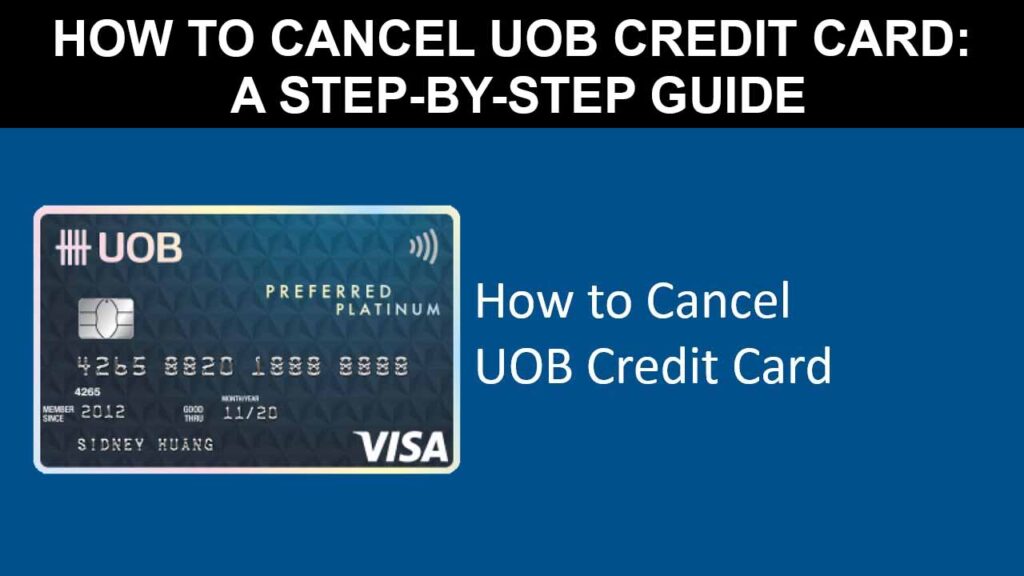
Cancel UOB Credit Card Step by Step Complete Guide : Canceling a UOB credit card is a decision that requires careful consideration and proper understanding of the process involved. If you have a UOB credit card (United Overseas Bank) and are considering canceling it, this comprehensive guide will walk you through the steps of how to do it both online and over the phone. Additionally, we will explore the process of canceling a UOB debit card and supplementary card. Please note that canceling a credit card should only be done after understanding the potential impact on your credit score and financial standing.
1. How to Cancel UOB Credit Card Online:
UOB provides a convenient online process to cancel your credit card. Follow these steps:
- Step 1: Log In: Visit the official UOB website and log in to your account using your credentials.
- Step 2: Navigate to Card Services: Once logged in, navigate to the “Card Services” section.
- Step 3: Select the Credit Card to Cancel: Under “Card Services,” select the specific UOB credit card you wish to cancel from the list of your active cards.
- Step 4: Click on “Cancel Card”: Look for the “Cancel Card” option and click on it to initiate the cancellation process.
- Step 5: Provide Reason for Cancellation: UOB may ask you to provide a reason for canceling your credit card. Select the appropriate reason from the options provided.
- Step 6: Verify Details and Confirm: Review the details of the credit card you are canceling and confirm your decision. An email confirmation will be sent to your registered email address.
2. How to Cancel UOB Credit Card Over the Phone:
If you prefer to speak directly with a UOB customer service representative, follow these steps to cancel your credit card over the phone:
- Step 1: Call UOB Customer Service: Dial the UOB customer service number, 1800 222 2121 (Singapore) or +65 6222 2121 (Overseas) which is typically found on the back of your credit card or on the UOB website.
- Step 2: Verify Your Identity: The customer service representative will ask for your account information to verify your identity.
- Step 3: Request Card Cancellation: Clearly state your request to cancel the specific UOB credit card you wish to close.
- Step 4: Provide Reason for Cancellation: The representative may inquire about the reason for canceling the card. Be prepared to provide an explanation.
- Step 5: Confirm Cancellation: Once your request is processed, the representative will confirm the cancellation and provide any additional information you may need.
3. How to Cancel UOB Debit Card Online:
To cancel a UOB debit card online, follow a similar process as canceling a credit card:
- Step 1: Log In: Access your UOB online banking account using your login details.
- Step 2: Navigate to Card Services: Go to the “Card Services” section in your online banking portal.
- Step 3: Select the Debit Card to Cancel: Choose the UOB debit card you want to cancel from the list of your active cards.
- Step 4: Click on “Cancel Card”: Look for the “Cancel Card” option and click on it to start the cancellation process.
- Step 5: Provide Reason and Confirm: Provide the reason for canceling the debit card when prompted and confirm your decision. An email confirmation will be sent to you.
4. How to Cancel UOB Supplementary Card:
If you have a supplementary card linked to your UOB credit card and wish to cancel it, here’s how:
- Step 1: Contact Primary Cardholder: If you are the primary cardholder, get in touch with the supplementary cardholder and discuss the decision to cancel the supplementary card.
- Step 2: Collect Supplementary Card Details: Gather the necessary details of the supplementary card, such as the card number and name of the supplementary cardholder.
- Step 3: Contact UOB Customer Service: Reach out to UOB customer service through the phone number provided on the back of the credit card.
- Step 4: Request Supplementary Card Cancellation: Inform the customer service representative that you want to cancel the supplementary card linked to your UOB credit card.
- Step 5: Confirm and Verify: Verify your identity as the primary cardholder and confirm the cancellation of the supplementary card.
Wrapping Up with Important Considerations:
- Before proceeding with the cancellation, ensure that all outstanding dues on the credit card are settled to avoid any negative impact on your credit score.
- Consider redeeming any reward points associated with the credit card before canceling, as they may be forfeited upon cancellation.
- If you have any automatic bill payments or recurring transactions linked to the credit card, remember to update the payment information with the new card details or payment method.
- After cancellation, cut the credit card into several pieces to ensure it cannot be misused.
- Keep a record of the cancellation request, including the date, time, and the name of the customer service representative you spoke with.
Conclusion.
Canceling a credit card is a responsible financial decision that should be made after assessing your financial needs and credit utilization. Ensure that you explore all available options and consider the impact on your overall financial health before proceeding with the cancellation. If you have any doubts or concerns, seeking guidance from a financial advisor can provide valuable insights to help you make an informed decision.
